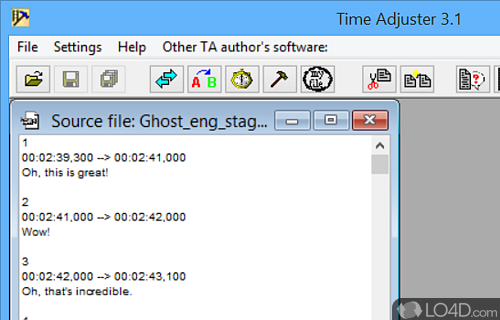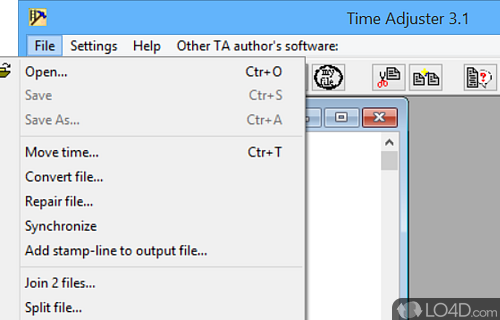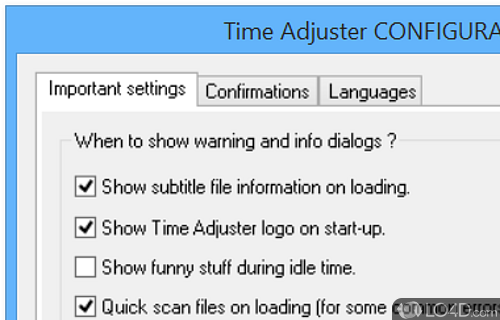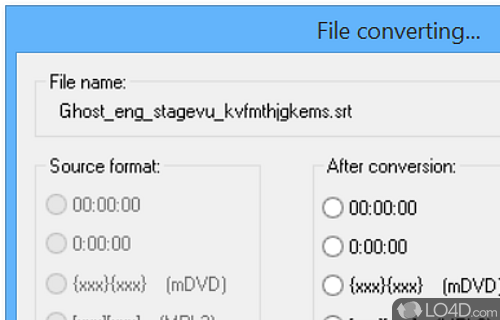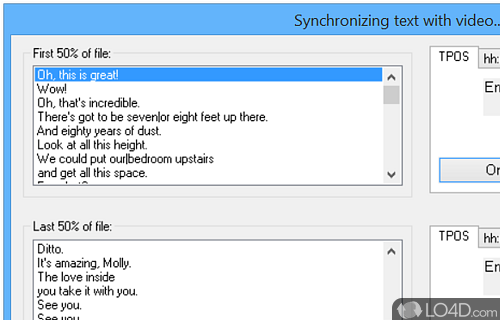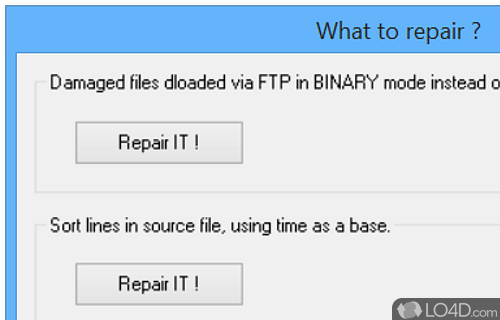Subtitle editing software that can fix the timing and synchronization of many types of audio and subtitle files with built-in time adjuster.
Have you ever had the frustrating experience of trying to enjoy a great movie, only to be distracted by poorly written or out-of-sync subtitles? It can completely ruin the viewing experience. But fear not, because there's a nifty application that can help you solve this problem with ease.
Time Adjuster is a powerful tool that can quickly and easily synchronize subtitles with your video, so you can enjoy your favorite movies without any distractions.
One of the best things about Time Adjuster is its simplicity. Whether you're a beginner or a seasoned user, this application is easy to work with. It even supports several language packs, so you can use it in your preferred language.
To get started, all you have to do is open the subtitle file you want to modify and synchronize it with the video. This can be done manually by inputting the time of the text portion, or by loading the video file and pointing out the time frame. Time Adjuster also offers different sync modes to choose from, making it easy to find the perfect fit for your needs.
While Time Adjuster doesn't support many video file types, except for AVI, QT, MOV, and M1V, navigating through the subtitles is simplified. The application splits the text file in half, making it easy to work with.
But that's not all. Time Adjuster also offers splitting and merging options, which is incredibly practical if you have one subtitle file but your movie is divided into two parts (or vice versa). Plus, you can add a stamp-line to the output file at the beginning, ending of file, or both. The application even has a function that can repair damaged files that you've downloaded from the internet.
In terms of performance, Time Adjuster is top-notch. It uses minimum CPU and memory resources, and it didn't jam or crash even once during our testing.
In conclusion, if you're looking for the simplest and most efficient way to correct poorly synchronized subtitles, then Time Adjuster is the perfect tool for you. It's easy to use, offers a range of useful features, and is a real pleasure to work with. So, give it a try and see for yourself how it can transform your movie-watching experience.
Features of Time Adjuster
- Convert your subtitle files into other formats.
- Get basic info about video & subtitle file.
- Join & split subtitle files.
- Make your subtitles to appear earlier or later.
- Repair damaged TXT files loaded via FTP in BINARY mode.
- Scan & repair line disappearing too early.
- Sort lines used time-based technique.
- Synchronize text with video.
Compatibility and License
Time Adjuster is provided under a freeware license on Windows from media converter software with no restrictions on usage. Download and installation of this PC software is free and 3.1 is the latest version last time we checked.
What version of Windows can Time Adjuster run on?
Time Adjuster can be used on a computer running Windows 11 or Windows 10. Previous versions of the OS shouldn't be a problem with Windows 8 and Windows 7 having been tested. It runs on both 32-bit and 64-bit systems with no dedicated 64-bit download provided.
Filed under: